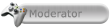USB Storage Device Support for Xbox 360
The most recent update to Xbox LIVE® enables support for USB flash drives to expand the memory of any Xbox 360 console. Take your game saves, Xbox LIVE gamer profiles, or Arcade game downloads with you. Buy a pre-configured Xbox 360 branded SanDisk USB flash drive to ensure the most seamless experience and optimal performance.*
The pre-configured Xbox 360 8GB USB Flash Drive by SanDisk comes with a one-month LIVE Gold membership. Just plug it in to experience all that Xbox LIVE has to offer and take your game saves and Gamertag with you wherever you go.
Due to variability in USB flash drives, device compatibility and performance will vary. To discuss device experiences with others, go to our Xbox 360 USB Storage forum on xbox.com.
Help and Support
Setting up your USB storage device
Slow performance
Device compatibility
Frequently asked questions
All info found here: USB Storage Device Support for Xbox 360
The most recent update to Xbox LIVE® enables support for USB flash drives to expand the memory of any Xbox 360 console. Take your game saves, Xbox LIVE gamer profiles, or Arcade game downloads with you. Buy a pre-configured Xbox 360 branded SanDisk USB flash drive to ensure the most seamless experience and optimal performance.*
The pre-configured Xbox 360 8GB USB Flash Drive by SanDisk comes with a one-month LIVE Gold membership. Just plug it in to experience all that Xbox LIVE has to offer and take your game saves and Gamertag with you wherever you go.
Due to variability in USB flash drives, device compatibility and performance will vary. To discuss device experiences with others, go to our Xbox 360 USB Storage forum on xbox.com.
Help and Support
Setting up your USB storage device
- How do I configure my USB storage device?
Using a compatible flash drive over 1 GB, you can reserve a maximum of 16 GB for profiles, game saves, and downloadable content. To use USB storage, you'll need to configure it first. Plug it in and go to System Settings, Memory, then select your device to start setting it up. More info … - Where can I buy USB storage devices that work on my Xbox 360?
For a seamless and optimal experience, we would recommend you purchase the pre-configured Xbox 360 branded SanDisk USB Flash Drive, which is available now. - What if I don’t want to erase all the data on my USB storage device, what are my options?
Use the Customize option to choose the amount of space you would like to use on your device. Choosing this option will retain all of your existing content.
Slow performance
- I'm getting a "Performance Warning” message, what does that mean?
If your device doesn't meet Xbox 360 performance recommendations, you may experience significant performance problems playing games from the device or saving games and profiles to it. Buy an Xbox 360-branded USB Flash Drive to ensure optimal performance. More info …
Device compatibility
- I'm getting a "Can't Configure" message, what does that mean?
Your device cannot be used with the USB storage device due to data loss and performance issues. The data loss test checks for speed and integrity of the memory on your specific device. If there are any issues, it will fail the text. More info … - This USB storage device works just fine on my PC, but why doesn’t it work on my Xbox 360?
If the USB storage device does not work at all, then there was a problem accessing the device (for example, it is faulty or write-protected) or it failed the Xbox 360 integrity check. If the USB storage device is configured, but a performance warning is displayed, it’s due to the Xbox 360 requiring a higher level of sustained performance than most PC uses.
Frequently asked questions
- Why does Xbox 360 only support 16GB of storage, even though I have a much larger device?
Supporting USB storage devices up to 16GB in size is a huge increase in storage over any solid state memory storage solutions currently available for Xbox 360. Users that need more storage have options in the Xbox 360 hard drives, which are available for purchase separately. - Why do I only see 1.5GB available on my USB storage device, but my device is 2GB in size?
The Xbox 360 reserves 512MB of storage for system use. - What other storage options do I have?
The Xbox 360 250GB Hard Drive, available separately, is the best option for media enthusiasts. You'll have plenty of space for games, HD TV and movies, Games on Demand, game demos and add-ons, music, and much more. Certain games still require a hard drive in order to play a system link or Xbox LIVE multiplayer games. For multiplayer gaming, it is recommended you use a hard drive.
All info found here: USB Storage Device Support for Xbox 360